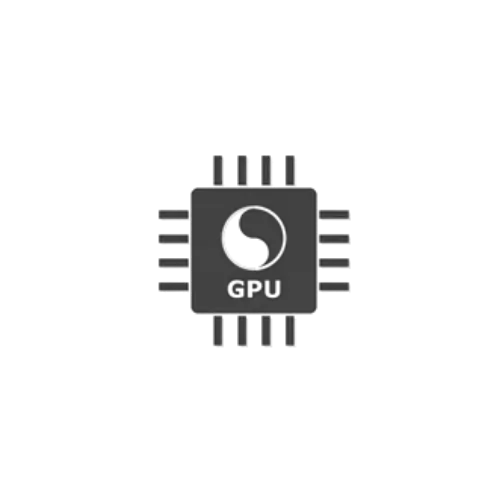Hey there, fellow Android enthusiast! Have you seen that “Device not certified” message or your banking app won’t open? I’ve been there too. That’s where Tricky Store Magisk module comes in—it’s like a magic wand for these pesky problems.
Why Do You Even Need This?
Rooting your Android phone opens up customization, but it can also shut some doors. Google’s Play Integrity API is stricter than the old SafetyNet. This is why your GPay stops working, your banking app crashes, or even WhatsApp is hard to log in.
You didn’t root your phone to lose functionality, right? The goal is to have control over your device and access to all apps. That’s what Tricky Store solves. It doesn’t just hide root; it makes your phone and Google’s services think it’s 100% stock and certified.
Step-by-Step Installation
- Ensure Root Access: Your Device Must Be Rooted
- Install via Magisk Manager:
- Open the Magisk Manager.
- Tap on the “Modules” section.
- Click “Install from Storage” and locate the geted file.
- Confirm the installation.
- Reboot Your Device After installation.
Awesome Features of Tricky Store
So, what makes this module so, well, tricky? It’s packed with features designed to work seamlessly without you needing to be a tech wizard.
- Bypass Play Integrity & SafetyNet Easily: This is its main job. It tackles both basic and stronger device integrity checks, fixing that annoying CTS profile mismatch for good.
- Magisk and KernelSU Friendly: No matter which root method you prefer, Tricky Store has you covered. It’s all about flexibility.
- One-Click Simplicity: Forget complicated terminal commands. The latest versions are designed for a simple install-and-forget experience right through your Magisk app.
- Works with Newer Android Versions: It’s built for the present and the future, supporting the latest Android builds where other methods often fail.
- Stealth Mode for Sensitive Apps: It helps you hide root from stubborn banking apps, GPay, and Wallet, so you can tap-to-pay without a worry.
- Lightweight & Battery-Friendly: It runs quietly in the background. You won’t even know it’s there, and it definitely won’t drain your battery.
- Fixes WhatsApp & Other App Logins: Stop getting stuck on the verification screen. Tricky Store restores your device’s trustworthiness.
- Regular Updates for Peace of Mind: The cat-and-mouse game with Google continues, but the developers are active, pushing updates to stay ahead of new Play Integrity changes.
In short, if you’re tired of the hassle, Tricky Store is the most straightforward solution to get back to using your phone the way you want.